Updated: 27th November, 2023 Writing reviews and relying on online reviews written by other people has become a part of our culture. Online reviews are an awesome way to get an idea of what can people can expect from a certain product or service. Online reviews are very powerful, they can either make or break […]

Updated: 27th November, 2023
Writing reviews and relying on online reviews written by other people has become a part of our culture. Online reviews are an awesome way to get an idea of what can people can expect from a certain product or service.
Online reviews are very powerful, they can either make or break a brand’s reputation. Online reviews are used as social proof and greatly influence people’s decision-making.
Recent research has found that more than 80% of people read reviews before making any online purchase. People usually read at least 10 good reviews before they feel confident to buy the product or service they are interested in.
The problem arises when the place you gave a 5-star review starts mistreating consumers. Or when you revisit that place and find out that nothing is the same as before and they even took out the most important thing your review was all about. At that time you only want to delete or edit your Google reviews for that place.
Another problem arises when business owners get negative reviews or fake reviews. These fake or negative reviews jeopardize the reputation of their business because of misleading information.
If you are wondering how to delete a 1-star Google review from your Google business listing or how to delete my Google review for a service or product then this article is for you.
There is no doubt that Google is the undisputed king of all search engines. Google customer reviews is a service that enables businesses and people to collect and submit reviews on websites. To write a review a person must have a valid Google account. An average 4 or 5-star review rating is considered good and anything below 3 stars is considered suspicious and concerning.
If someone posts restricted/prohibited content in a review that violates Google policy then Google may remove that review either automatically or through a manual report. Here are the types of Google reviews that go against Google’s review policy.
According to Google, an owner cannot review their own business. Other than that, employee reviews about their experience with the employer or negative Google reviews about a competitor are also taken down.
Here is the Google-approved easiest way to edit or delete your review. This is a step-by-step approach to remove a Google review you wrote in the past.
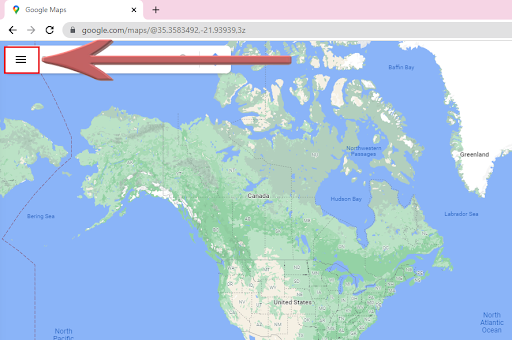
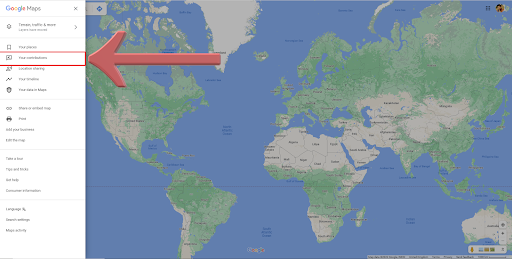
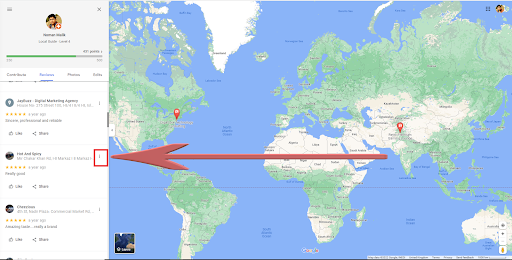
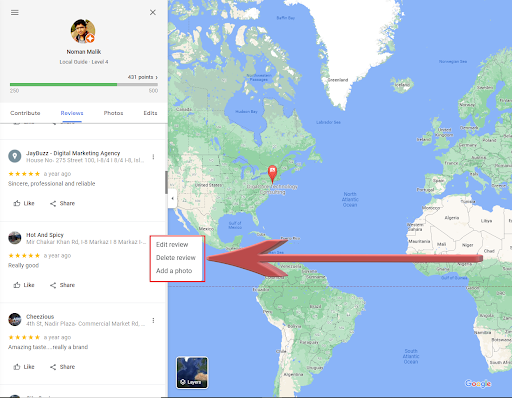
Online Google reviews can either make or break your business reputation. Google does not allow business owners to either edit or delete reviews from consumers. Therefore you have to report the inappropriate review to Google by following these steps. Once you flag a review google team will delete that review if it violates any review criteria.
Here is a step-by-step guide on how to flag a negative Google review from customers. If you want to delete Google reviews from your business listing then you must follow this guide.
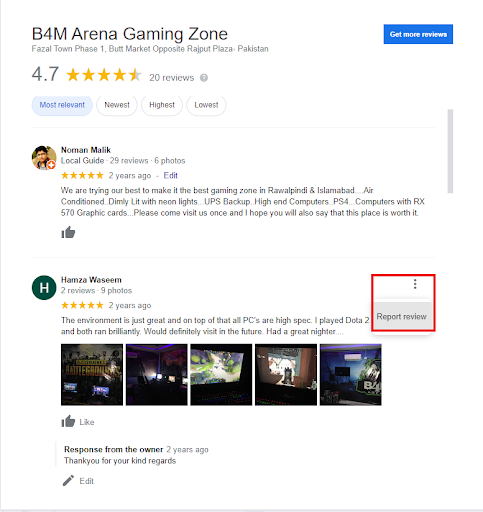
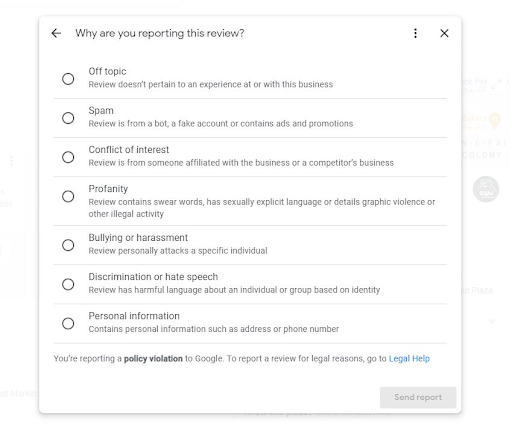
It should be noted that Goole doesn’t take action against negative feedback only because a business owner doesn’t agree with it or dislikes it. Google reviews are there to reflect upon the quality of services offered by businesses. A 1-start review or a negative review on Google Maps shows that people should not waste time or money on a particular product or service.
As a business owner, you may occasionally encounter the need to delete a Google review that you believe violates Google’s policies or is inappropriate. While Google does allow businesses to request the removal of such reviews under certain circumstances, it is important to follow the correct process. Here are some steps you can take to delete a Google review as a business owner:
Step 1: Sign in to your Google Business account: Ensure that you are logged in to the Google account associated with your business.
Step 2: Open Google Maps: Go to Google Maps (maps.google.com) and search for your business name.
Step 3: Access the Reviews tab: Once you locate your business on Google Maps, click on the “Reviews” tab. This will display all the reviews associated with your business.
Step 4: Locate the review: Find the specific review that you wish to delete from the list of reviews.
Step 5: Flag the review: Click on the three dots or the flag icon next to the review. This will give you the option to report or flag the review as inappropriate.
Step 6: Follow the reporting process: Follow the prompts provided by Google to report the review. Provide any necessary information or evidence to support your case for the removal of the review.
It is important to note that Google will assess each removal request on a case-by-case basis. They have specific guidelines and policies regarding what constitutes a valid reason for review removal. It is recommended to familiarize yourself with these policies and provide relevant information to support your request.
In most cases, most negative or fake reviews are deleted by using any of the above-mentioned procedures. However, if that doesn’t work you can still try these effective alternatives to remove Google reviews.
Follow these steps to contact Google’s small business support to remove bad reviews from Google Local.
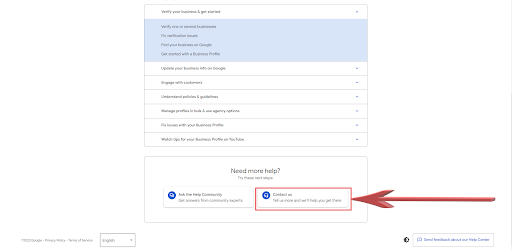
You can expect help from Google within 24 hours. It is recommended that you get help via email or web chat as it allows you to post a screenshot of the review in question.
As a business owner, you can not delete a customer’s review but you can still respond to it. The first step you should always take is to ask the reviewer about their bad experience and what can be done to make them happy. Start a conversation so that the customer agrees to edit or remove negative reviews. Responding to the negative also sends a positive message to other customers that you care about every customer.
Hopefully, by now you must have understood how you can get rid of fake or negative reviews. It should be noted that one negative review cannot destroy your online reputation as Google only shows an average star rating. Everyone loves to open Google Maps and see a list full of positive reviews about their business. However, no genuine business is perfect and you simply can’t get 100% positive reviews.

If you are unable to get a review removed from a platform like Google, there are still steps you can take to address the situation and manage your online reputation effectively. Here’s what you can do:
Even if you can’t remove a negative review, it’s important to respond in a professional and timely manner. Craft a well-thought-out response that acknowledges the customer’s concerns, shows empathy, and offers a solution or explanation. This demonstrates to other potential customers that you are attentive and committed to addressing issues.
Actively encourage satisfied customers to leave positive reviews to counterbalance any negative ones. This can be done by providing exceptional service, asking for feedback, or including calls-to-action on your website, social media pages, or email newsletters. Positive reviews can outweigh the impact of a single negative review.
Establishing and maintaining a strong online presence across various platforms is crucial. Regularly update your website, engage with customers on social media, share helpful content, and showcase positive aspects of your business. By consistently promoting your brand in a positive light, you can minimize the impact of negative reviews.
If possible, reach out to the unhappy customer privately to address their concerns offline. Provide contact information or request that they reach out to you directly to discuss the issue further. Showing genuine concern and willingness to resolve the problem can potentially lead to a more positive resolution.
Continuously monitor feedback and reviews to identify common patterns or areas for improvement. Use this feedback constructively to enhance your products, services, or customer experience. Demonstrating that you actively listen to feedback and make improvements can help rebuild trust and mitigate the impact of negative reviews.
Remember, maintaining a positive online reputation is an ongoing process. It requires consistency, excellent customer service, and a proactive approach to managing customer feedback. By focusing on these aspects, you can minimize the impact of negative reviews and maintain a strong brand image.
Can I block bad reviews on Google?
No, you can’t block bad reviews about your business on Google. You can just ask Google to take action against spammy reviews or fake reviews. Google will take down reviews that violate its review policy.
How to remove fake Google reviews?
To remove fake Google reviews about your business go to Google My Business> manage now > select and flag inappropriate review > Submit a report for Review Removal Request.
 How Many People Trust A Business More After Reading Positive Online Reviews ?
How Many People Trust A Business More After Reading Positive Online Reviews ? 
