information updated: 7th November, 2023 Think about the last time you thought about visiting a restaurant in a new country or a new city. After you checked into your hotel room what was the next thing that you did. You looked for online recommendations to find out about the best restaurant in your area. You […]

information updated: 7th November, 2023
Think about the last time you thought about visiting a restaurant in a new country or a new city. After you checked into your hotel room what was the next thing that you did. You looked for online recommendations to find out about the best restaurant in your area. You most probably searched nearby restaurants on Google and decided to order food or visit the restaurant with the highest review ratings. Well, google reviews are the top factor in deciding what hotel is the best to stay in. Google reviews can either make or break the online reputation of a business.
Google reviews are crucial in making or breaking the online reputation of a business. Every business owner hopes to get the most positive reviews online, but the fact is that most unhappy or unsatisfied customers take the time to add reviews about a business. It’s the job of the customer support team to look into these matters. However, if a client is still not satisfied the negative review will stay there and keep affecting your business in a negative way.
However you are not helpless, we looked into this matter and came up with this article that will help you delete negative Google reviews posted by others. Carefully read this article from start to end to know everything.
The simple answer to this question is NO, business owners cannot delete a Google review all by themselves. Google doesn’t allow business owners to do that to maintain the credibility of the feedback customers give about a service. There are only two ways a business owner can get rid of negative reviews posted by others.
Business owners can never delete a Google review left by a customer. At the end of reporting a negative review, you will have to submit a brief explanation of how you think a review is violating Google’s review policy. It is important that you clearly state the violation so that it does not get overlooked by the Google team.
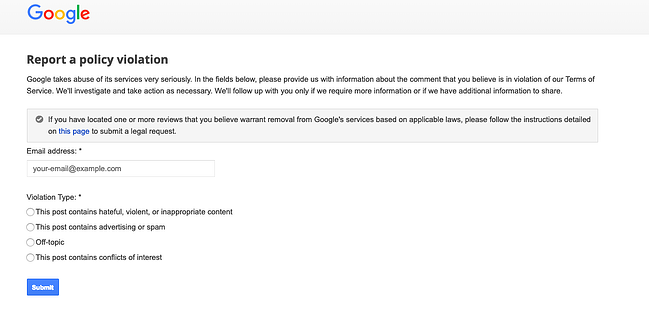

Yes, there are some ways to edit or delete Google reviews left by others. There are a number of reasons why a business owner should report negative reviews about their business. Fake reviews from competitors and profane language are some of the most important factors on why Google gave business owners permission to flag and report negative reviews.
The first step toward taking down a negative Google review is to add the review in question to “dispute”. Once the flag review option is used and review is disputed Google will ask the business owner to explain why he/she thinks that way. A brief summary along with the report can help you get rid of fake and spammy Google reviews.
The second step is to ask the reviewer about the negative experience they had with your business. You can compensate them for their loss and assure them that such a thing will never happen again. This way, most people with negative reviews take down their reviews and even change them to positive feedback.
To remove Google reviews from appearing in Maps the first step is to open Google Maps. After that follow the below step-by-step guide:
It is easy and simple to delete your own review that you left for a business. Follow the simple steps to delete a review that you left for a business:

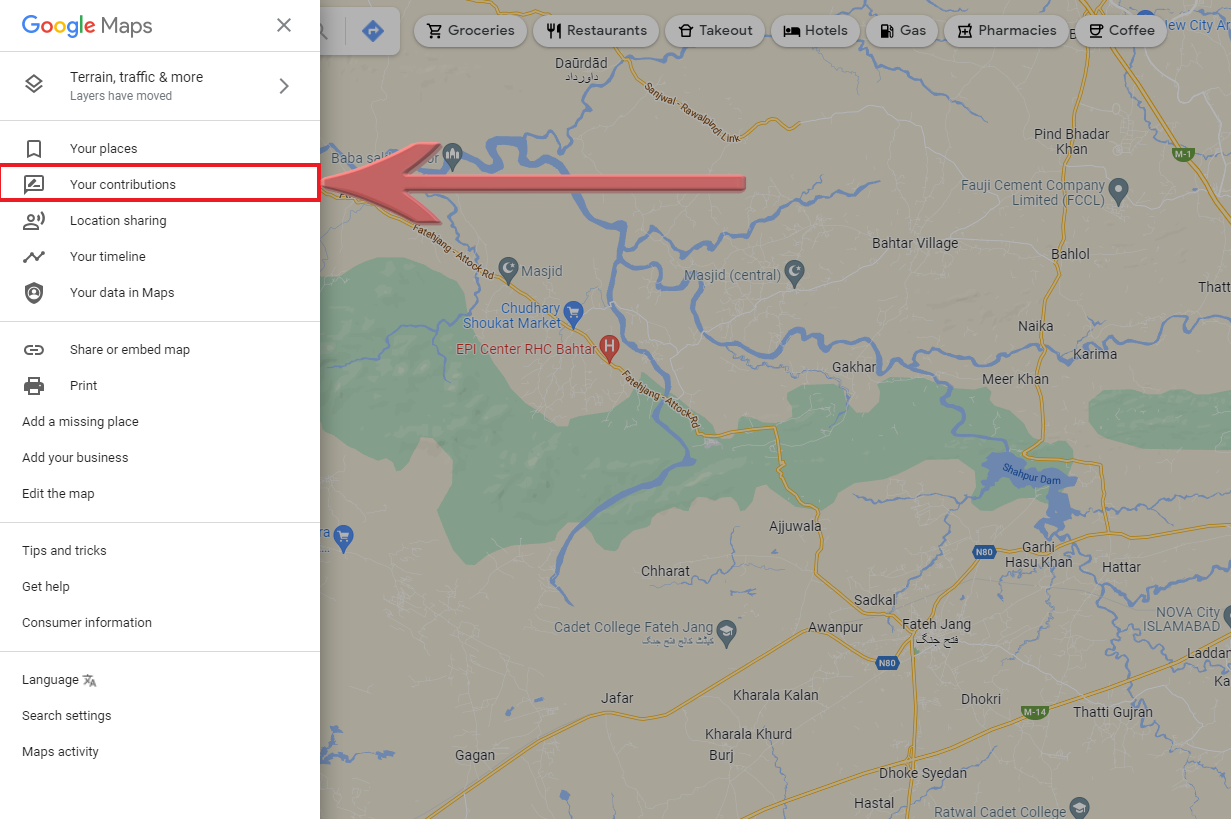
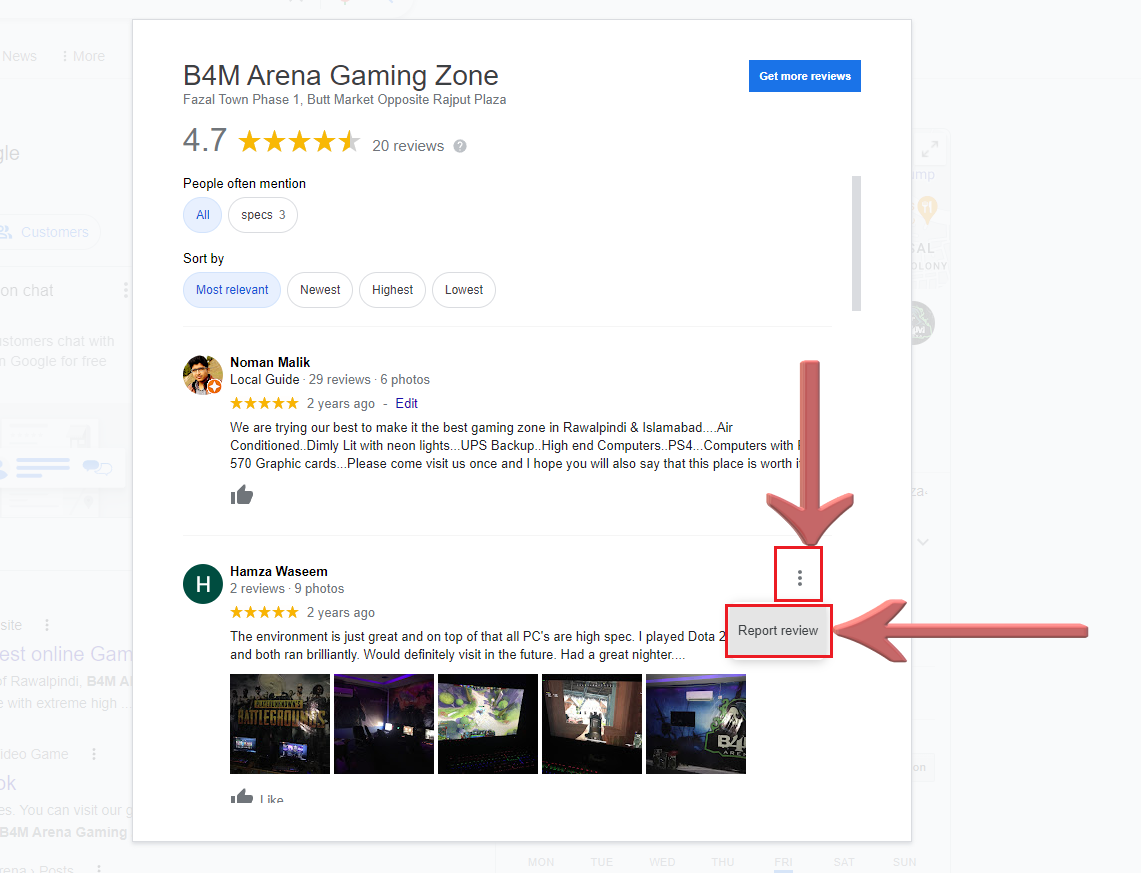
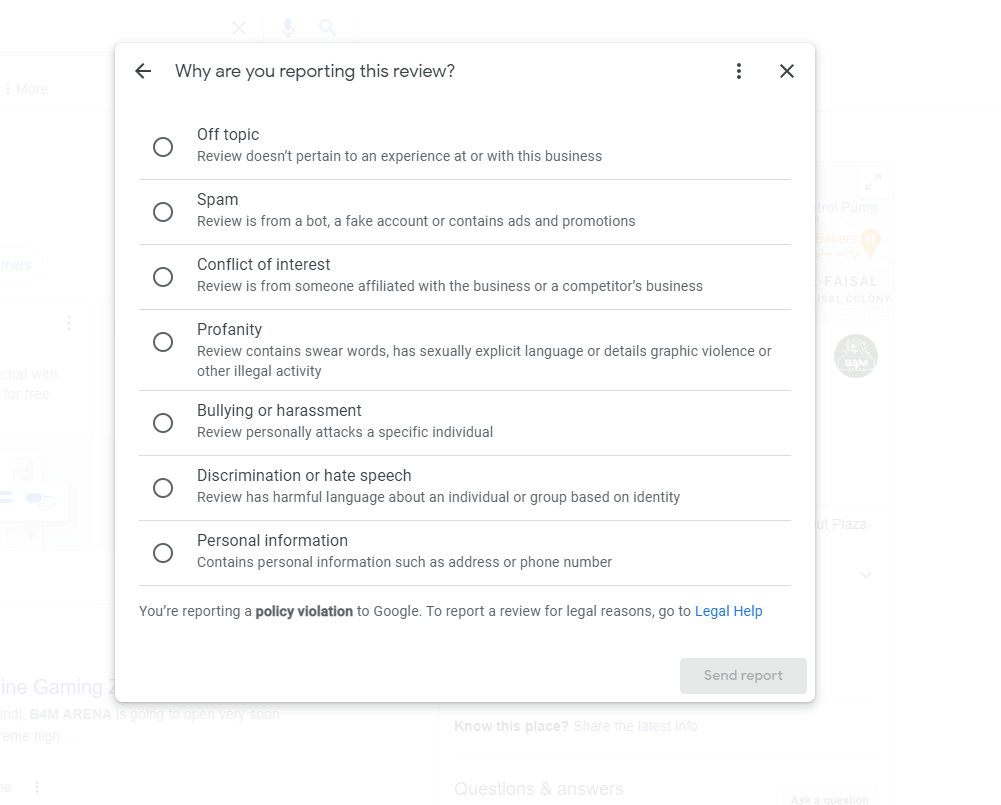
Google only takes action against a reported review if that review violates one or more Google review policies. However, it must be noted that a negative review with a star rating below 3 or a 1-star rating is not a negative review in front of Google. No matter how much a business owner dislikes a review with a 1-star rating google only uses it as authentic feedback regarding an online business. Here are some reasons why Google can take action against a review that you submit for manual review.
A review with irrelevant comments regarding a product or service is not considered accurate for Google. If you see irrelevant comments in reviews that look like fake reviews from someone then you should immediately flag those reviews and submit them to Google for further review.
Reviews that contain links to websites or email addresses that sell illegal products violate the Google review policy. Images that support other products or special offers that are irrelevant to the business are also considered illegal by Google. This type of content is taken down by the Google team and is reported or flagged. Only reviews that are not illegal by any means can stay on the listing to ensure valid feedback.
Google will remove any content that it views as “obscene, profane, or offensive”. Sometimes a positive review can also be taken down by Google’s AI-based system if it has offensive content or abusive language.
Google wants its reviews to be as unbiased as possible. Google is very strict about people posting their personal grudges and reviews from potential customers. Online reviews that are posted on Google’s business profile either negative or positive reviews should be compliant with Google’s review policy or they will be taken down.
Google values the accuracy of its reviews. Because of this system not just bad reviews but even positive reviews are sometimes taken out by Google’s AI-based system if they look fake to Google. Fake Google reviews are ones that appear to be spammy or have excess usage of superlatives. Few negative reviews don’t have a major impact on overall star rating but many fake reviews can negatively impact a business listing.
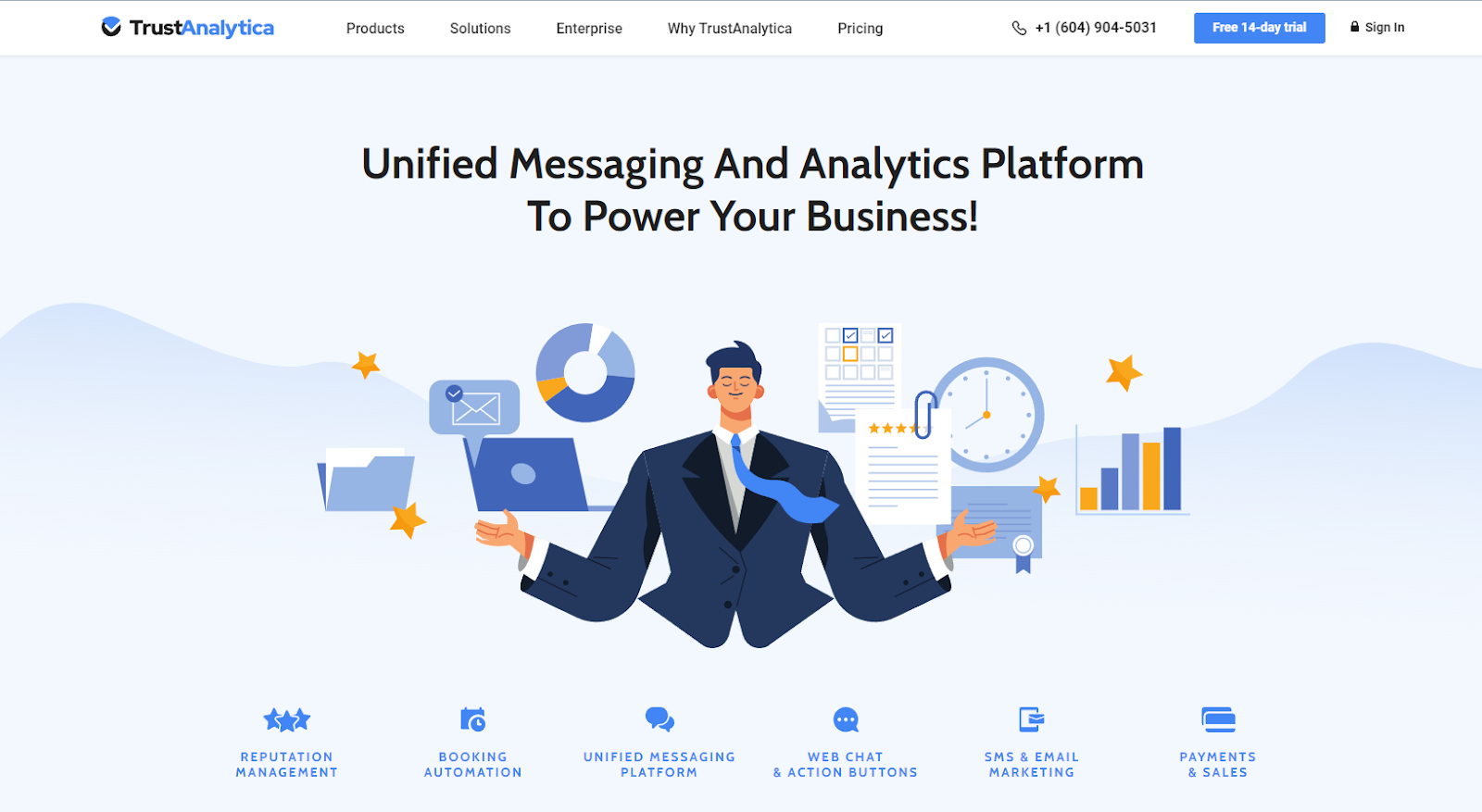
TrustAnalytica is the cheapest and most reliable online reputation management software that can help you manage everything regarding your online business at your fingertips. Managing and responding to Google reviews is made easier than ever before with the help of TrustAnalytica. Unified messaging, email marketing, responding to chats, review management, booking automation, SMS and MMS marketing, TrustAnalytica has it all.
Make a wise decision and choose TrustAnalytica for online reputation management of your business and say goodbye to all your problems.
 How to improve online reputation for Roofers: Guide
How to improve online reputation for Roofers: Guide 
